MY IP ADDRESS
Accueil ▷ What is my IP address?
What is my IP address?
IPv4
IPv6
Is your IP address exposed?
What's your biggest concern when it comes to using the Internet?
SECURITY
I want to protect myself from hackers on public Wi-Fi and vulnerable networks.
PRIVACY
I want to protect my privacy from ISPs, advertisers and unwanted intruders.
ACCESS
I want secure access for my accounting and financial applications without any limitations.
WHAT IS MY IPv4 & IPv6 ADDRESS is a handy feature that displays the location of your IP address. That’s where you are. This information may be requested by our support team in order to check whether this location has been blocked by our security systems. What is my IP address is a measure put in place to protect your digital space. HOW FAR WILL YOU GO? What is my IP address is a measure put in place to protect your digital space.
HOW FAR WILL YOU GO?
Articles
DID YOU KNOW? You can unblock your IP address yourself from your Customer Area.
IP UNBAN CENTER
FUNCTIONALITY
SELF-SERVICE
Each WordPress plans and Online Boutique allows you to ask yourself: what is my ip address location and unblock it yourself.
If your IP address is blocked, you should no longer be able to access your website or e-mail from the Internet connection you’re on.
Validate by trying to access your website from your phone’s cellular network or from another Internet network.
Why is my IP address blocked? This security measure has been put in place to systematically block any IP address that tries to repeatedly access your environment with the wrong credentials.
If you change a password on one of your accesses (e.g. e-mail), don’t forget to make the changes on all the devices that had access to it.
This security measure on WordPress packages is not enough. You are responsible for your own password change policy and ensuring that your WordPress environment is up to date.
We do everything in our power to control what is controllable.
1. HOW TO UNLOCK
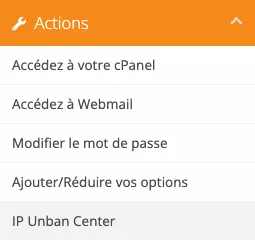
From the control panel of your Customer Areaselect your plan.
In the left-hand section of the screen, you’ll find the Actions box. Select the IP Unban Center option.
2. QUICK AND EASY
 Click on the padlock icon to access the IPv4 unlock feature.
Click on the padlock icon to access the IPv4 unlock feature.
Copy and paste the IPv4 address that appears on this web page into the space provided and click on the green button.
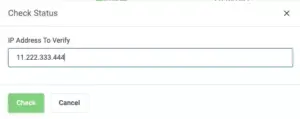
The system will tell you if your IP address is blocked and why.
You need assistance,
contact us
!
We support you throughout your digital journey.
HOW FAR WILL YOU GO?
The location of your IPv4 & IPv6 address to understand its digital adventure.
An IP address is a unique numerical label assigned to each device connected to the web. It enables devices to be identified and located. IPv4 is the current version, which will eventually be replaced by IPv6, a new generation of web addresses.
A static IP address is a network address that rarely or never changes once it has been assigned. Static IP addresses are used to access servers that must always be accessible from the same address. In contrast, a dynamic IP address changes regularly.
With the “Traceroute” function, a network diagnostic tool, it is possible to follow the path of a data packet to reach a specific IP address. This function registers each IP address at which a data packet transits between its starting point and destination. This is a useful function for diagnosing network problems and understanding the path taken by data on the Web.
It’s possible, but not guaranteed. If you unplug your router for a while, your Internet Service Provider (ISP) may assign you a new static IP address. However, this is not the most reliable way of changing a static IP address. Static IP addresses are generally configured manually on the device or server and do not change automatically when the router is rebooted.
Over time, some IP addresses have been blacklisted on the web due to suspicious or harmful activities. Spam, cyber-attacks and/or malware distribution are behind this measure. Blacklists are used to prevent access or communication from these IP addresses, and to protect online security.
HOW FAR WILL YOU GO
THEIR DIGITAL JOURNEY
"The DATAenligne team took the time to fully understand our needs and provided us with a tailor-made web hosting service. The support service is fast and efficient. I would definitely recommend them."
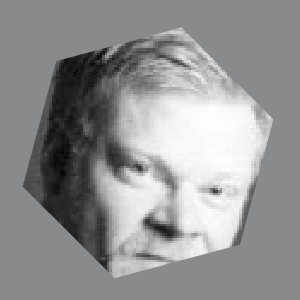
"We transferred our web hosting from GoDaddy to DATAenligne and I'm very happy with the decision. Since then, I have seen a significant improvement in the performance of our website. I highly recommend DATAenligne to anyone looking for a reliable provider that offers high-quality, personalized service."

"My area of expertise is accounting, not technology. DATAenligne hosts my WordPress site and I'm delighted with the simplicity with which the team is available to guide and serve me. I have no hesitation in recommending them to you."



